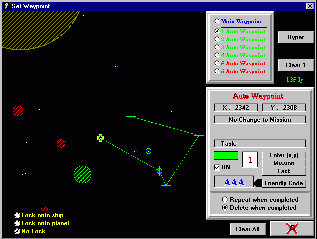
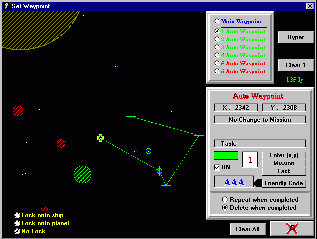
These buttons are the keys to setting auto flight in VGA Planets 3.5. The Main Waypoint is the point at which you are currently sitting. When you click onto an auto waypoint radio button it will bring up the auto waypoint menu.
The auto waypoint screen has your ship in the center and you can use your navigation beam (waypoint setter line) to select points in space, planets or ships you wish to travel to. You can do this by left clicking the point, ship or planet you wish to go to (remember what lock system you have, if you have lock onto planet you WILL NOT be able to set a deep space waypoint).
Once you set to your waypoint you can use the auto waypoint menu. First to check the box next to the word OFF, this turns the auto waypoint on. If you do not do this, the auto system will not work. Once the waypoint is turned on you can select a mission, task and friendly code to be used when you reach that waypoint.
An Auto Task can be selected for this auto waypoint.
The mission selection is done just like the standard mission selection from the ship screen. This would be the mission that gets set when you reach your waypoint.
The button labeled [Hyper] will bring up a list box when pressed. The list box will have a list of planets that can be hypered directly to from this ships current position. (Remember that you are using this screen from a particular ship). If there are no planets in range then the list will be empty.
If there is a planet you wish to hyper to that is on the list just click onto that planets name and then click the button labeled [Set Course]. This will set your ships wayoint so that if your use the HYP friendly code (and meet fuel requirements) you will hyper onto that planet.
The [Clear All] button will clear all auto waypoint settings.
There is also a [Clear x] button that will clear a single auto way point.
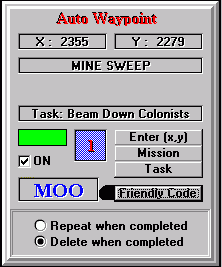
When the player runs the Auto and the ship with this auto waypoint setting has reached this point in space it will do the following:
1) Change mission to MINE SWEEP
2) Because the mission has been set the friendly code will also be changed
(If the mission was set to No Change To Mission the friendly code
would not have been changed)
3) Perform a user defined task task called Beam Down Colonists
4) Set a new waypoint to the next active auto waypoint on the list
5) Delete this auto waypoint from the list