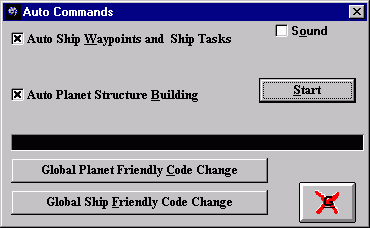
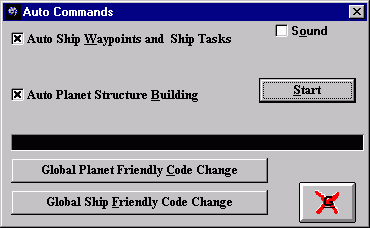
The Auto Command Window
This is the window that performs all the auto waypoint tasks, missions and friendly codes assigned to it using the above auto waypoint screen. You access this window by using the AUTO button on your main race window or the AUTO icon button on your toolbar.
Here are the auto waypoint rules:
Ships that have a waypoint setting greater than 0 LY are not effected by the auto function.
The auto waypoint settings only take effect when your ship has
its main waypoint set to zero light years.
Changes to your waypoint, mission, friendly code and the performing of tasks only takes place when you press start on the AUTO window. ( You access this window from your main race window )
When a ship has a waypoint of 0 LY and the Auto function is used the ship will set its waypoint to go to the location of the top auto waypoint on the list that is turned on.
When a ship has reached its auto waypoint and the Auto fuction
is used the ship will take these actions:
1) It will change its mission if a new mission is set for this
waypoint.
2) It will also perform any task assigned to it at this waypoint.
3) If Delete when complete is selected the auto waypoint will
be deleted from the waypoint list.
4) If Repeat when complete is selected the auto waypoint will
be moved to the bottom of the list. (Auto waypoint #6) and lower
waypoints will be moved up the list.
5) The friendly on the ship will only be changed to a new code if
the mission choice for this waypoint is anything other than
NO CHANGE TO MISSION
6) Friendly code will not be changed if the friendly code
setting is blank.
7) Set a new heading to the next waypoint on the list that is turned
on.
8) Cargo can not be beamed up from unowned planets using the
auto task commands. You can use the beam up missions thou.
9) Cargo can be beamed down to unowned planets using the auto
task commands. This cargo is moved from the cargo holds of the
ship to the transporter room. This cargo will appear on the planet
the next turn.
10) Money can not be beamed down to an unowned planet.